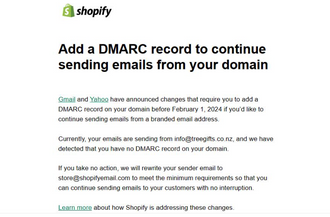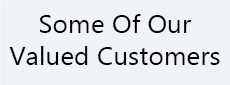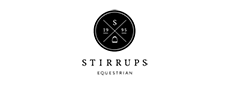Choosing a receipt or kitchen printer for Lightspeed O Series (prev Kounta)
There are a bunch of scenarios which make printer selection for Lightspeed O Series Hospitality Restaurant POS (Kounta) a bit of a nightmare but I'll try and keep it simple.
First things first, for Lightspeed O Series, there is NO wifi printer option. If you want wifi printers then you need a different pos system. You need network ethernet lan cables from your internet router to where the printers will be positioned.
If you are only using ipads for pos (no windows or mac machines) then you can use the Epson TM-M30ii LAN printer for receipt printers and for kitchen printers. It also works with other printers but they are no cheaper so best to stick with what we know already works. Check the Lightspeed website for a full compatible printer list.
If you dont want thermal kitchen dockets because they get hot and turn black, then you will need an impact printer. The only supported impact printer for Lightspeed O Series is the Epson U220B LAN Docket Printer.
If you are using Windows or Mac machines for POS, best to contact us as things get much more difficult compatibility wise requiring special intelligent printing, etc, depending on what you are using. To be honest, its probably easier to buy some ipads if you really want to use Lightspeed O Series but we are happy to help with what will work for your existing system..