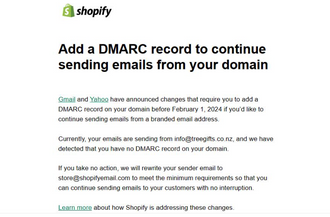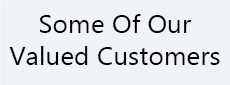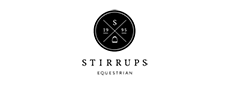Choosing a receipt printer for Shopify POS? Star TSP143iii (TSP100) Printer Comparison
There are currently four different versions of Star TSP143iii Receipt Printer compatible with the Shopify POS app on an ipad. Which one should you choose?
UPDATE 2023 - The Epson TM-M30ii Receipt Printer is now approved for Shopify & Lightspeed use. This printer has bluetooth, LAN (network), and USB all built in to one printer, and is currently a couple of hundred dollars cheaper than the Star printers
Click for more info on The Epson TM-M30ii Receipt Printer
The only difference in the Star TSP143iii printers is how they communicate with your ipad. The printers look and print identical, and the only way to tell them apart is from the connectors on the back, or the model number.
All four of the Star printer models connect to a cash draw for automatic opening at the end of a sale.
Which to choose depends on how your ipad will be used and the connections available in your store.
Connects via a network cable to your internet modem. It needs to be plugged into the same network modem router that your ipad is connected to via wifi.
Often requires extra cabling to get a wire from your internet connection to the printer. However being connected with a cable is always more reliable than a wifi or bluetooth connection.
Connects to your ipad via bluetooth connection. Needs to be kept in bluetooth range of the ipad.
Requires pairing to your ipad via bluetooth connection.
Can only connect to one ipad.
NETWORK WIFI PRINTER
Connects via network wifi connection to your internet modem.
Requires a strong and reliable wifi connection to the same network modem that your ipad is connected to.
LIGHTNING PRINTER
UPDATE 2022 - Apple have announce that they will no longer be using the lightning connector on their ipads. This is from next year so it means that in future years when it eventually comes time to buy a new ipad then you will also need a new printer.
Connects via a wire plugged into the lightning charging port on the ipad. It also keeps your ipad charged while it is plugged in. The latest ipad pros no longer have a lightning connector (only usb-c) so this printer will not work with those.
It doesn't require any connection to a network, so isn't prone to any issues with networks and internet. The ipad plugs directly into the printer with a lightning cable.
It also costs considerably less than the network versions of the Star Printers.
CONCLUSION
If your ipad has a lightning charging port and is fixed to the counter, the lightning version is the most reliable, and definitely the cheapest option. However, ipads with the lightning charging connector wont be available after 2023
If you have a network connection to the modem, or your modem is close to the counter then the LAN version is the most reliable network option.
If your wifi is strong, then that may be an option, otherwise the bluetooth connection works great if you want wireless, are in bluetooth range and only want to connect with one ipad.